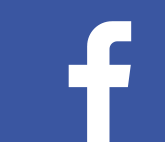Top Tips on E-Newsletters
30 September 2014 at 10:44 am
US Not for Profit technology guru Heather Mansfield has given her top 10 tips for creating the best and most effective e-newsletters.
Despite the rapid rise of social media, more online donations are made from a click in an e-newsletter than any other source.
In fact, in 2013 for every 1,000 fundraising messages delivered, nonprofits raised $17. That was a 21 per cent decrease from the previous year, but the decrease is mostly likely due to poor online fundraising practices, such as not having a mobile-optimized donate page and e-newsletter design.
Furthermore, email still dominates among online adults of all ages and thanks to the rise of social media, e-newsletter growth in the nonprofit sector grew 14% in 2013, especially for small nonprofits. Thus, not only is the myth that social media replaces email false, but now it is also understood and proven that email use is increased by social media and that in fact the two tools are complementary and increase the success of your online fundraising campaigns.
With that said, below are 10 e-newsletter best practices that can help your Not for Profit raise more funds online:
1. Prioritize mobile design.
66% of emails are now opened either on a smartphone or tablet. For email to continue to be effective in your content and fundraising strategies, your NFP must prioritize mobile design.
2. Limit stories and calls-to-action to five or less and keep text to a minimum.
The purpose of an e-newsletter is no longer to provide a lot of news, but rather to regularly remind your supporters that your nonprofit is doing good work and to inspire them to get involved. Focus on 1-5 stories and/or calls-to-action and keep text to a minimum. People don’t read online like they used to and too much text is overwhelming. In addition, convert call-to-action links into call-to-action buttons for easy tapping on mobile devices.
3. Integrate a “Donate” button and social networking icons.
A “donate” button and social networking icons should be placed at the top of your e-newsletter template design because many readers will not scroll to the bottom of your e-newsletter.
4. Enable social sharing.
Hosted e-newsletter services allow subscribers to share your entire e-newsletter to their social networks, but allowing subscribers to share individual articles is smart strategy.
5. Add screenshots of video.
E-newsletters that include video have double the click-through rate. You can link the video screenshot directly to YouTube or Instagram or to the videos embedded directly inside your website or blog. In the IFAW e-newsletter below, the video was strategically linked to a donate page where subscribers could watch the video.
6. Experiment with sending your e-newsletter more often.
Nonprofits send out an average of 3.8 e-newsletters per month, however most small and medium-sized nonprofits only send out e-newsletters monthly or quarterly. As you can see in the stats below, 40,000 e-newsletter subscribers drive more traffic to this blog than one million social network followers. Red dots are days that e-newsletters have been sent:

7. Keep subject lines short.
Short subject lines that easily can be read on smartphones and tablets result in the highest open rates. Thus, limit your subject lines to 50 characters or less.
8. Add e-newsletter opt-ins to every page of your website and blog.
Not for Profits now regularly share links to articles and blog posts hosted on their website on social networks, so to convert followers into e-newsletter subscribers, add e-newsletter opt-ins to every page of your website and blog.
9. Create “Subscribe” graphics to promote on social networks.
Text-based calls-to-subscribe no longer work. You must created compelling visuals for all calls-to-action posted on social networks.
10. Never, ever send e-newsletters BCC with attached PDFs.
While cutting edge in 1990′s, BCC emails with PDFs attached are a huge faux paux in online marketing. Besides being annoying to the recipients, it will also get your Not for Profit classified as a spammer and most of those emails will go into Spam folders or be blocked completely. Yet, in 2014 this is still a common practice especially with small NFPs most likely because they do not want to invest in a hosted email service. However, BCC emails are hampering your fundraising efforts, hurting your brand, and in most cases pointless since so few of these emails are opened. Investing is a hosted email service is an absolute must.
About the author: Heather Mansfield is the principal blogger at Nonprofit Tech for Good and author of the best-selling books Mobile for Good: A How-To Fundraising Guide for Nonprofits and Social Media for Social Good: A How-To Guide for Nonprofits. She also created and maintains the “Nonprofit Organizations” profiles on Twitter, Facebook, Google+, LinkedIn, Pinterest, Instagram, and YouTube which cumulatively have more than one million followers.